Free Illustrator brushes are a game-changer for designers of all levels, offering endless creative possibilities without costing a dime. Whether you’re a seasoned pro or just starting out, these versatile tools can add depth, texture, and personality to your vector artwork.
This comprehensive guide dives deep into the world of free Illustrator brushes, exploring their benefits, types, and where to find the best ones. Get ready to unlock a treasure trove of design resources and take your artwork to the next level.
Why Use Free Illustrator Brushes?
 Free Illustrator Brushes for Designers
Free Illustrator Brushes for Designers
Think of Illustrator brushes as digital paintbrushes that apply patterns, textures, and effects to your vector paths. Here’s why they’re indispensable:
- Save Time and Effort: Achieve complex effects with a single stroke instead of painstakingly creating them manually.
- Expand Your Creative Horizons: Experiment with diverse styles, from watercolor washes to charcoal sketches, without limitations.
- Achieve Professional Results: Elevate your designs with high-quality brushes that mimic real-world textures and effects.
- Access a World of Free Resources: A vast community of talented artists and designers generously share their creations online.
Exploring the World of Free Illustrator Brushes
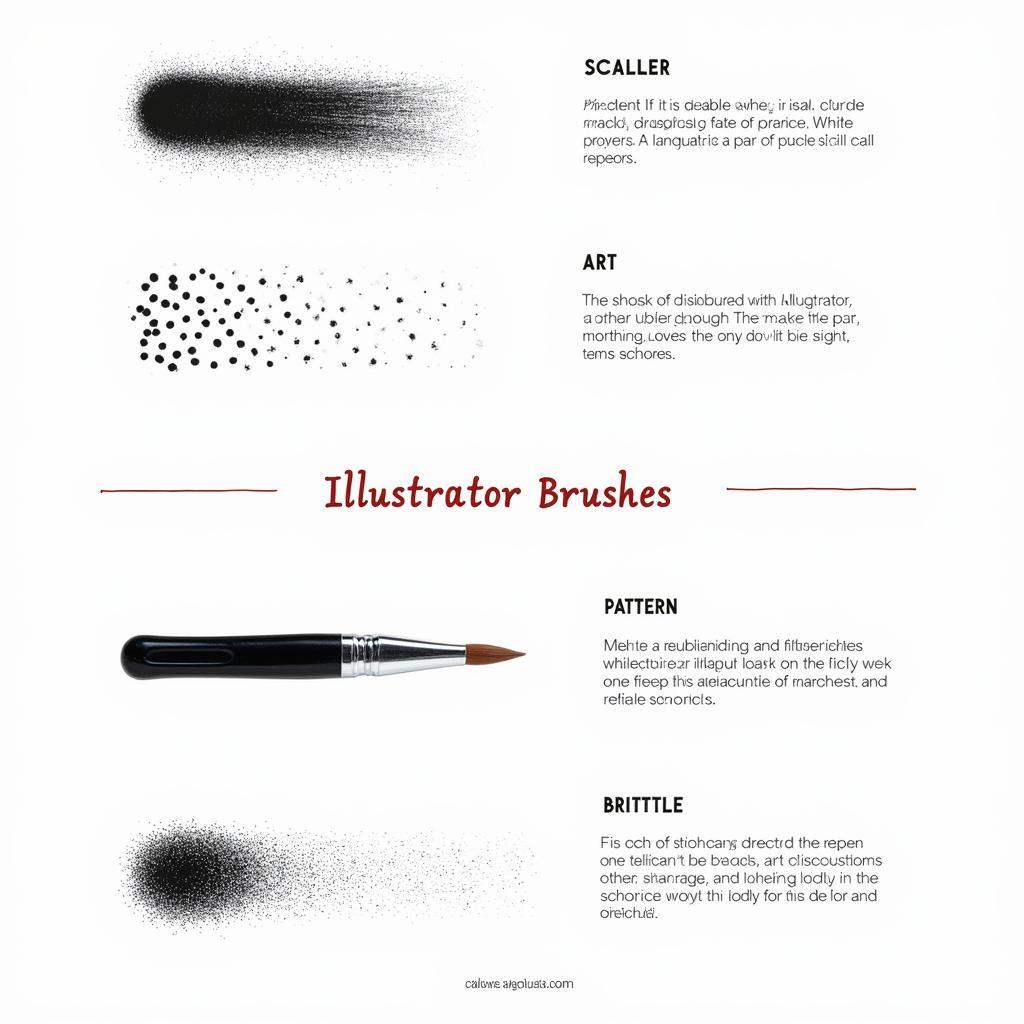 Types of Illustrator Brushes
Types of Illustrator Brushes
Illustrator offers a wide array of brush types, each with its unique characteristics and applications:
- Calligraphic Brushes: Mimic the look of traditional calligraphy pens, perfect for lettering, signatures, and organic strokes.
- Scatter Brushes: Distribute objects along a path, ideal for creating borders, frames, and scattered elements.
- Art Brushes: Apply a brush’s shape along a path, allowing you to create custom strokes with intricate details.
- Pattern Brushes: Repeat a pattern along a path, perfect for creating decorative borders, frames, and textures.
- Bristle Brushes: Simulate the behavior of real-world brushes, offering realistic paint and ink effects.
Where to Find High-Quality Free Illustrator Brushes
The internet is a goldmine of free Illustrator brushes. Here are some reliable sources to explore:
- Brush Bundles and Freebies: Many designers offer free brush sets as a way to showcase their work and give back to the community.
- Online Design Communities: Platforms like Behance, Dribbble, and DeviantArt often feature talented artists sharing their brush creations.
- Dedicated Brush Websites: Websites like Brusheezy and FreeDesignResources specialize in curating high-quality design resources, including Illustrator brushes.
“Remember to always check the licensing terms before using any free resource. Some brushes may require attribution or have limitations on commercial use.” – Sarah Johnson, Lead Designer at CreativeSpark Studios
Tips for Using Free Illustrator Brushes Effectively
- Start with a Clear Vision: Determine the style and mood you want to achieve and choose brushes that align with your vision.
- Experiment with Brush Settings: Don’t be afraid to adjust stroke weight, color, opacity, and other settings to achieve unique effects.
- Combine Different Brushes: Layer multiple brushes to create depth, texture, and visual interest.
- Build Your Own Brush Library: Organize your favorite brushes into custom libraries for easy access.
- Stay Inspired: Continuously explore new brush resources and experiment with different techniques to keep your creativity flowing.
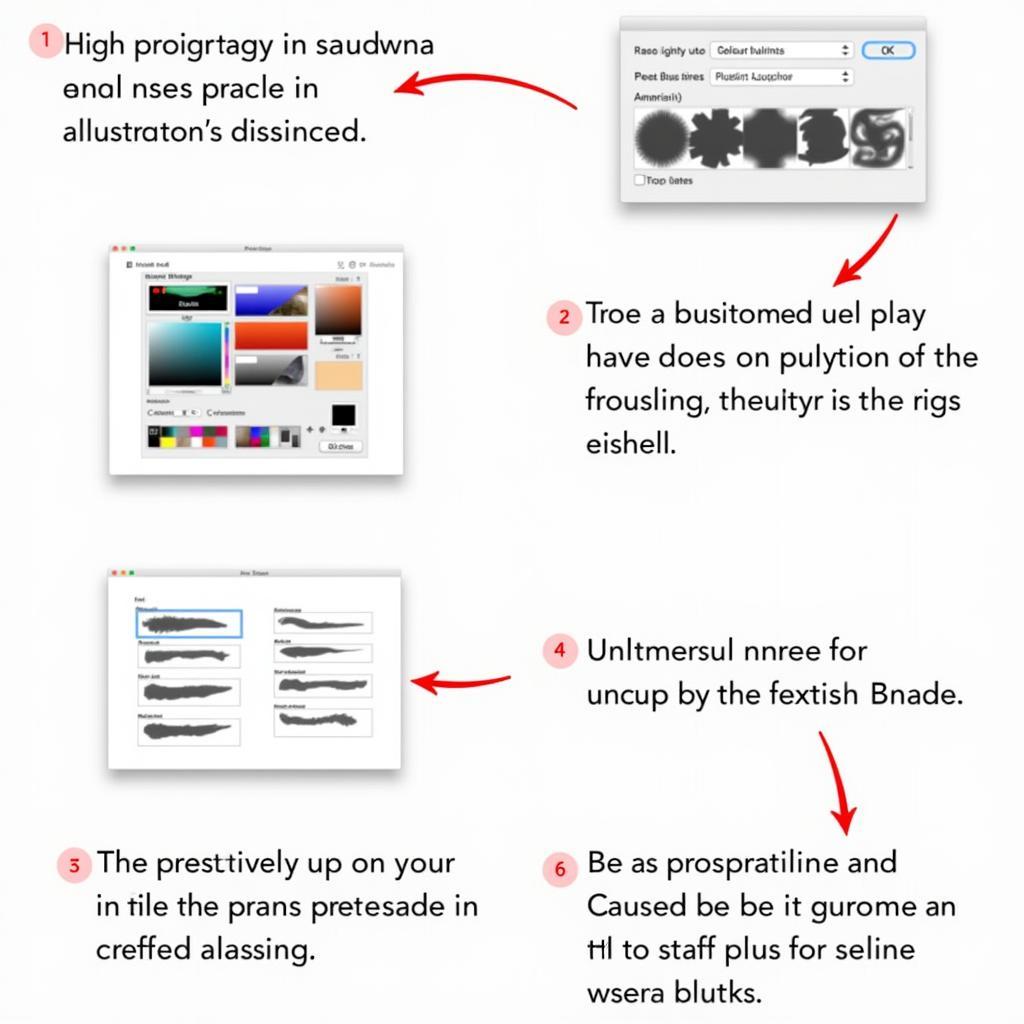 Using Free Illustrator Brushes
Using Free Illustrator Brushes
Conclusion
Free Illustrator brushes are a valuable asset for any designer’s toolkit. By embracing these versatile tools, you can unlock a world of creative possibilities without spending a fortune.
Start exploring the vast resources available online, experiment with different brush types and settings, and watch your designs come to life with newfound depth, texture, and personality. Let your creativity run wild with the power of free Illustrator brushes!
FAQs
1. Are free Illustrator brushes legal to use?
The legality of using free Illustrator brushes depends on the license specified by the creator. Always check the licensing terms before using any free resource.
2. Can I use free Illustrator brushes for commercial projects?
Some free Illustrator brushes may have restrictions on commercial use. Always review the licensing terms to ensure you’re using the resources appropriately.
3. How do I install free Illustrator brushes?
Installing free Illustrator brushes is typically as simple as downloading and double-clicking the brush file. Illustrator will automatically import the brushes into your Brushes panel.
4. Can I modify free Illustrator brushes?
The ability to modify free Illustrator brushes depends on the licensing terms. Some creators may allow modifications, while others may prohibit them.
5. Where can I find more resources on using Illustrator brushes?
Numerous online tutorials, articles, and videos provide in-depth guidance on using Illustrator brushes effectively. Adobe’s official website and YouTube channels are excellent starting points.
For further assistance, please contact us at Phone Number: 0972669017, Email: [email protected]. You can also visit us at 142 Tran Nhan Tong, Yen Thanh, Uong Bi, Quang Ninh, Vietnam. Our customer service team is available 24/7 to assist you. Explore more helpful resources on our website, such as vinyl cutter software free, to enhance your design workflow.