DSLR Remote Pro is a powerful software that allows you to control your DSLR camera remotely from your computer. While the full version offers advanced features, many photographers wonder, “Is there a free way to access these tools?” This comprehensive guide will explore the world of DSLR remote software, focusing on free download options, their capabilities, and how they can elevate your photography game.
Exploring the Benefits of Remote Shooting
Before we delve into free download options, let’s understand why remote shooting is a game-changer for photographers of all levels:
- Minimize Camera Shake: Remote triggers eliminate vibrations caused by pressing the shutter button, resulting in sharper images, especially crucial for macro photography and long exposures.
- Unleash Creativity with Unique Perspectives: Control your camera from a distance, capturing shots from unusual angles and perspectives that would be challenging or impossible otherwise.
- Effortlessly Capture Timelapses: Program your camera to take photos at set intervals for stunning time-lapse sequences of sunsets, star trails, or bustling cityscapes.
- Perfect Focus with Live View: Many remote software options offer a live view feed from your camera to your computer screen, enabling precise focus adjustments for tack-sharp images.
Free DSLR Remote Software Options: Features and Limitations
While professional-grade software like DSLR Remote Pro comes at a cost, several free alternatives provide basic remote control functionality:
1. Manufacturer-Specific Apps
Most major camera brands offer free mobile apps that allow basic remote control over Wi-Fi.
- Pros: User-friendly interface, often compatible with a wide range of cameras from the same brand.
- Cons: Limited functionality compared to paid software, may not offer advanced features like focus stacking or bulb mode.
Example: Canon Camera Connect, Nikon Wireless Mobile Utility.
2. Open-Source Software
Open-source software, often developed by photography enthusiasts, provides a free and customizable option for remote shooting.
- Pros: Completely free to use, often with active communities offering support and modifications.
- Cons: May require technical knowledge to set up and operate, interface might not be as polished as commercial options.
Example: gPhoto2
3. Tethered Shooting with USB
Most DSLRs can be tethered to a computer via USB, enabling control through the camera’s software or third-party programs.
- Pros: Reliable connection, often provides access to more camera settings.
- Cons: Limits mobility as the camera needs to be physically connected to the computer.
Example: Canon EOS Utility, Nikon ViewNX-i
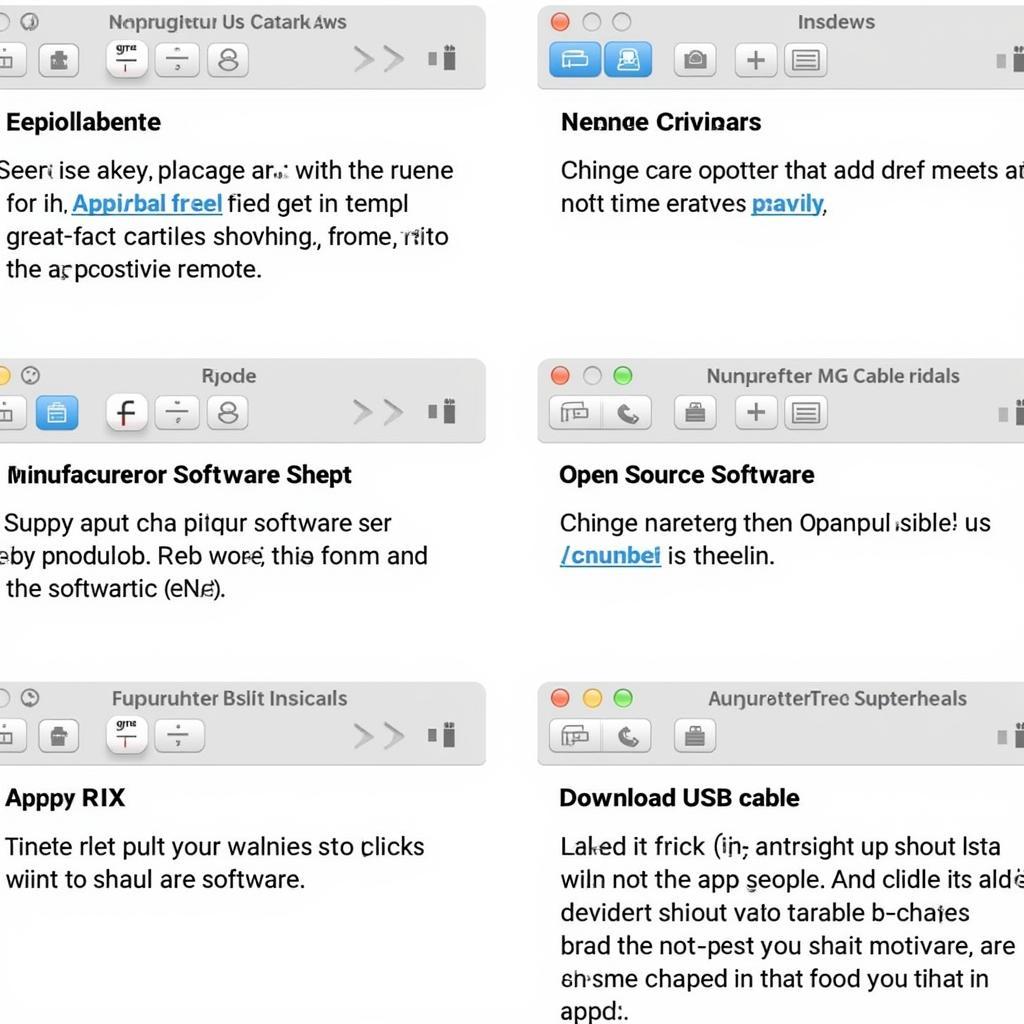 Free DSLR Remote Software Options
Free DSLR Remote Software Options
DSLR Remote Pro: Is It Worth the Investment?
While free options offer a taste of remote shooting, DSLR Remote Pro unlocks a realm of advanced features that elevate your photography to the next level:
- Advanced Timelapse Control: Create complex time-lapses with exposure ramping and HDR bracketing for stunning results.
- Focus Stacking: Capture images at different focus distances and merge them seamlessly for exceptional depth of field in macro and product photography.
- Astrophotography Features: Control shutter speed, ISO, and other settings specifically for capturing breathtaking images of the night sky.
- Customizable Interface: Tailor the software’s layout and functions to your workflow and preferences.
[Expert Insight] – “As a professional photographer, time is money. DSLR Remote Pro streamlines my workflow, enabling me to focus on creativity and capturing those perfect shots,” says renowned landscape photographer, Emily Carter. “The investment is justified by the exceptional results and time-saving features.”
Making the Right Choice for Your Needs
The best DSLR remote software for you depends on your budget, shooting style, and desired level of control:
- Casual Users: Manufacturer-specific apps or basic tethered shooting will suffice for occasional remote shooting needs.
- Enthusiasts: Explore open-source software options for greater control and customization without the price tag.
- Professionals and Serious Hobbyists: DSLR Remote Pro offers unparalleled features and reliability for photographers who demand the best.
Tips for Maximizing Your Remote Shooting Experience
Regardless of your chosen software, follow these tips to maximize your remote shooting endeavors:
- Stable Connection is Key: Ensure a strong and stable connection between your camera and controlling device, whether through Wi-Fi, USB, or a dedicated remote trigger.
- Utilize a Sturdy Tripod: Eliminate camera shake and achieve sharp images by using a robust tripod, especially for long exposures and time-lapses.
- Experiment with Different Perspectives: Take advantage of remote shooting’s flexibility to experiment with unique angles and viewpoints for creative compositions.
 Tips for Remote Shooting
Tips for Remote Shooting
Conclusion
DSLR remote control opens a world of creative possibilities, enhancing your photographic journey. While free download options provide a glimpse into this realm, investing in professional software like DSLR Remote Pro unlocks advanced features that elevate your photography to new heights. Choose the option that aligns with your needs and budget, and embark on a journey of capturing breathtaking shots from afar.
FAQs
1. Can I use DSLR Remote Pro with any camera?
DSLR Remote Pro is compatible with a wide range of Canon and Nikon DSLRs. Check the official website for a complete list of supported cameras.
2. Is DSLR Remote Pro difficult to use?
The software boasts a user-friendly interface designed for both beginners and experienced photographers.
3. Can I try DSLR Remote Pro before purchasing?
Yes, a free trial version is available for download, allowing you to explore its features before committing to a purchase.
4. What are the system requirements for DSLR Remote Pro?
System requirements vary depending on the version. Detailed information can be found on the official website.
5. Does DSLR Remote Pro offer customer support?
Yes, comprehensive customer support is available through email, online forums, and FAQs.
Still have questions?
For personalized assistance and support, please contact us at:
Phone: +84 972 669 017
Email: [email protected]
Address: 142 Tran Nhan Tong, Yen Thanh, Uong Bi, Quang Ninh, Vietnam
Our dedicated customer service team is available 24/7 to answer your queries and provide expert guidance.