Free Commander is a popular file management tool for Windows, but what about Linux users? While Free Commander itself isn’t available on Linux, there are several excellent alternatives that offer similar functionality and a free price tag. This article explores the best free file managers for Linux, comparing features and helping you find the perfect tool to streamline your file management tasks.
Understanding the Need for a Free File Manager on Linux
Linux distributions typically come with a default file manager. However, many users seek alternatives for advanced features, customizability, or simply a different user experience. A robust file manager can significantly improve productivity by offering features like dual-pane browsing, built-in archiving tools, network browsing, and more. Finding a free option ensures you get these benefits without spending a dime.
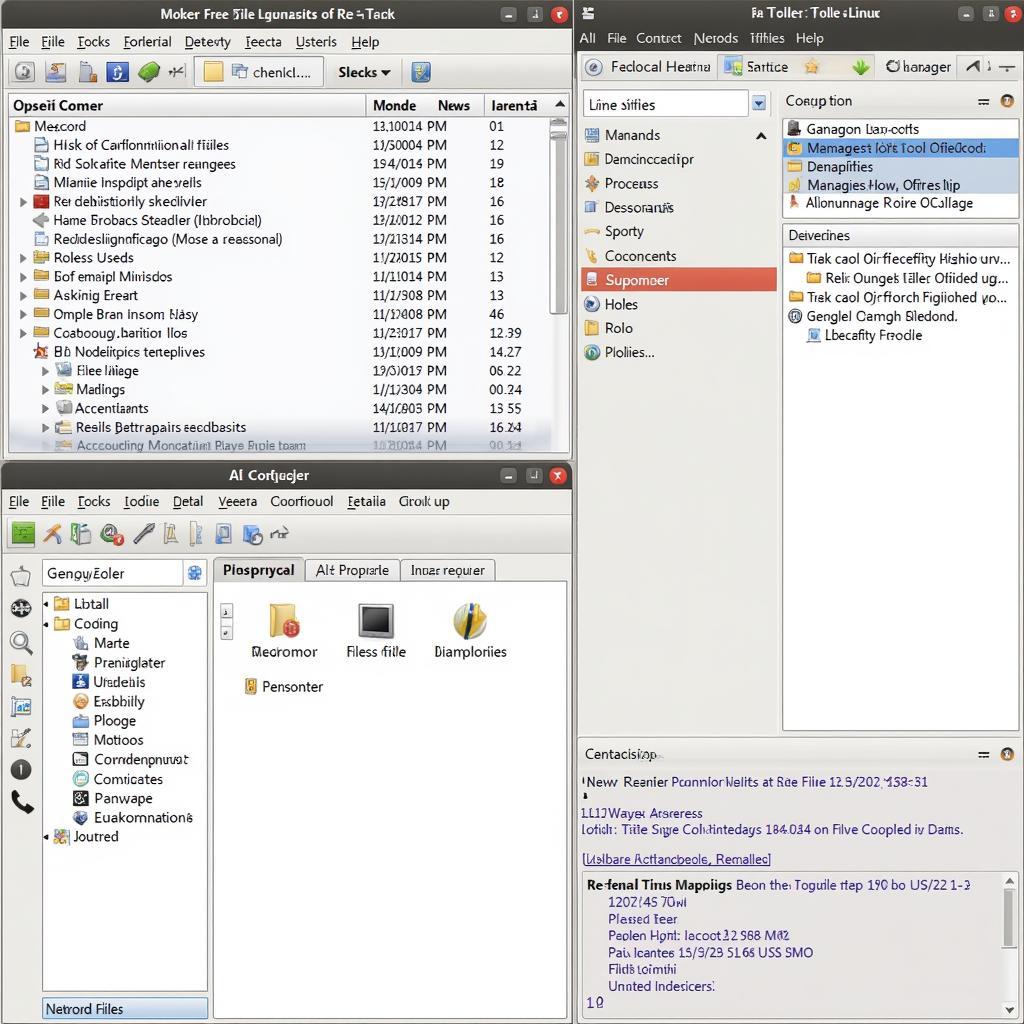 Free File Manager Alternatives on Linux
Free File Manager Alternatives on Linux
Top Free File Manager Alternatives for Free Commander on Linux
Several free file managers stand out as excellent alternatives to Free Commander on Linux. Each offers a unique set of features and caters to different user preferences.
Double Commander
Double Commander, often considered the closest equivalent to Free Commander, boasts a familiar dual-pane interface, making it easy for users transitioning from Windows. It supports a wide range of archive formats, features tabbed browsing, and offers extensive customization options.
Krusader
Krusader is another powerful dual-pane file manager packed with features. It includes advanced search capabilities, built-in file viewers, and support for various protocols like FTP and SFTP. Krusader also offers robust scripting capabilities for automating tasks.
Midnight Commander
A classic terminal-based file manager, Midnight Commander provides a powerful text-based interface for navigating and manipulating files. While it may have a steeper learning curve for users accustomed to graphical interfaces, its keyboard-driven navigation makes it incredibly efficient for experienced users.
Thunar
Thunar, the default file manager for the Xfce desktop environment, is known for its speed and simplicity. While less feature-rich than Double Commander or Krusader, Thunar offers a clean and intuitive interface, making it an excellent choice for users who prefer a lightweight and easy-to-use file manager.
Choosing the Right File Manager for Your Needs
With so many options, selecting the right file manager can seem daunting. Consider your priorities:
- Dual-Pane Interface: If you’re used to Free Commander’s dual-pane setup, Double Commander or Krusader are excellent choices.
- Terminal-Based: For maximum efficiency in a text-based environment, Midnight Commander is the go-to option.
- Simplicity and Speed: If you prefer a lightweight and user-friendly option, Thunar is a great choice.
- Advanced Features: Krusader offers a wide array of features for power users.
Mastering Your Chosen File Manager
Once you’ve chosen a file manager, take the time to explore its features and customize it to your liking. Most file managers offer extensive customization options, allowing you to tailor the interface, keyboard shortcuts, and functionality to your workflow.
Conclusion
While Free Commander isn’t directly available on Linux, several excellent free alternatives provide similar functionality and even surpass Free Commander in certain areas. By exploring these options and choosing the right tool for your needs, you can optimize your file management workflow and boost your productivity on Linux. Explore the options, experiment, and find the perfect fit for your file management needs!
FAQ
- Is Free Commander available for Linux? No, Free Commander is specifically designed for Windows.
- What is the best Free Commander alternative on Linux? The “best” alternative depends on your needs. Double Commander is often considered the closest equivalent, while other options like Krusader, Midnight Commander, and Thunar offer distinct advantages.
- Are these alternatives truly free? Yes, the file managers discussed in this article are open-source and free to use.
- Do I need to install a new file manager on Linux? Linux distributions come with a default file manager, but you can install alternatives if you prefer different features or functionality.
- Can I use multiple file managers on Linux? Yes, you can install and use multiple file managers simultaneously.
- Are there graphical file managers for Linux? Yes, most of the alternatives discussed here are graphical, except for Midnight Commander, which is terminal-based.
- How do I install these file managers? You can typically install these file managers through your distribution’s package manager.
Contact us for support: Phone Number: 0972669017, Email: [email protected]. Visit us at: 142 Trần Nhân Tông, Yên Thanh, Uông Bí, Quảng Ninh, Việt Nam. We have a 24/7 customer support team.